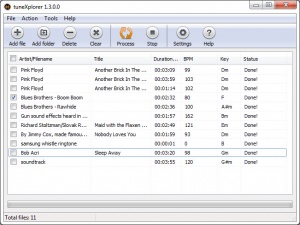tuneXplorer
2.0.0.0
Size: 1.7 GB
Downloads: 3549
Platform: Windows (All Versions)
Despite its limited functionality, tuneXplorer can provide you with important information about an audio file's characteristics, which you may need for creating new mixes. The application can analyze your audio files and display their beats per minute (BPM) and keys. Additionally, it can write this information into their ID3 tags, so you can use them in other audio processing utilities. The process takes only a few seconds and the preparations are straightforward and easy.
The software is free to try, but with some minor limitations. It comes in a small package and its components can be installed quickly, without making any complicated settings along the way. tuneXplorer is compatible with all popular Windows versions and it works even on older machines, due to its modest hardware requirements.
Loading one or more audio files onto tuneXplorer's user interface and clicking a button is all you have to do. Files can be imported one by one, but you can also import an entire folder at once. Imported files are displayed in a list, along with their titles, artist names and durations.
Once you process the file, the application will display their keys and BPM next to the existing information. When you hit the Process button, the application will place several choices in front of you. You can decide to analyze the BPM and keys separately and you can also set the application to write the information in the ID3 tags of your files.
If you wish to create new musical mixes and give them a professional look, tuneXplorer will help you take the first steps.
Pros
The application can analyze the keys and beats per minute of your audio files. Also, it can write the information in their ID3 tags. It works fast and you can have it up and running in no time.
Cons
There are no obvious issues to mention.
tuneXplorer
2.0.0.0
Download
tuneXplorer Awards

tuneXplorer Editor’s Review Rating
tuneXplorer has been reviewed by Frederick Barton on 13 Jul 2016. Based on the user interface, features and complexity, Findmysoft has rated tuneXplorer 4 out of 5 stars, naming it Excellent